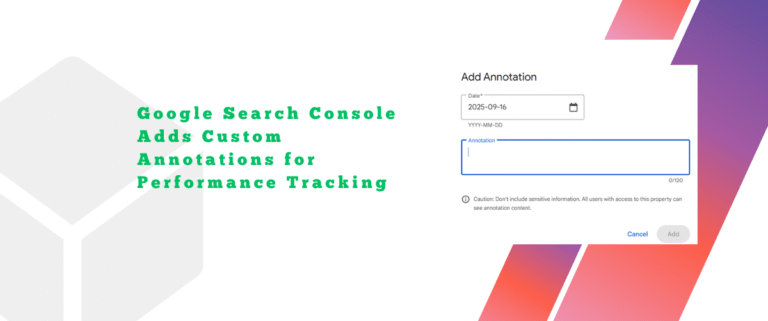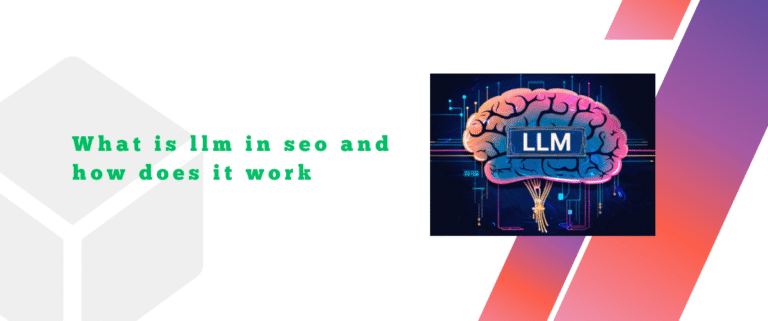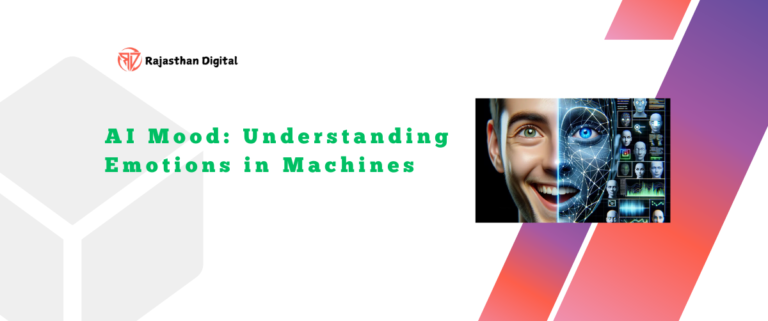Seo, or search engine optimization, is the process of optimizing a website, blog or online content to increase its visibility and ranking on search engine results pages (SERP). That is to say optimizing your business website, blogs and articles according to the search engine like Google, Bing, and Yahoo (following the algorithm) so that our website can rank on the search engine is called search engine optimization (Seo).
The primary goal of Seo is to attract more organic (non-paid) traffic from users searching for relevant information, products, or services.
For example, if we go to search engines like google, Bing, and yahoo and search for any keyword like best mobile phone or buy shoes, then the search engine shows you all the contents related to that keyword. All these contents that we see come from different websites or blogs. The website which is ranking 1st on SERP has used Seo very well.
Types of SEO
There are five types of SEO:
- On-Page SEO
- Technical SEO
- Off-Page SEO
- Local SEO
- E-commerce SEO
On-Page SEO: –
On-page SEO means optimizing individual web pages, websites and blogs to rank higher in search engines and get more relevant traffic. In other words, optimizing your website according to search engines and making it user-friendly comes under on-page.
We do the following things in on page:
- keyword research
- Content optimization
- Title tags
- Meta descriptions
- Headings tag
- Alt text for images etc.
keyword research
The first task in search engine optimization is keyword research, so keyword research is the lifeblood of SEO, meaning the query typed by people in search engines like Google is called keyword. Under keyword research, we target our service or product.
Types of Keywords Research
- Short-Tail Keywords: Also known as head terms, these are short, broad keywords. They have high search volume but are highly competitive.
Example- Divorce lawyer, digital marketing, washing machines
- Long-Tail Keywords: These keywords are typically made up of three or more words. They target a smaller, more defined audience than broader, more competitive keywords.
Example- Best mobile phone in India, best personal injury lawyer
- LSI (Latent Semantic Indexing) Keywords: LSI keywords are words and phrases that are semantically related to the main keyword.
Example- Car accident lawyer “LSI keyword” Accident claim attorney, Negligence law firm
- information keyword: An information keyword is a word or phrase that individuals use to learn more about a topic.
Example- Tips for better sleep, Guide to investing in stocks
- Navigational keywords: Navigational keywords are used when the searcher wants to go to a specific page or website.
Example- Apple mobile phone, dell laptop etc
- Commercial Keywords: Commercial keywords are terms used in digital marketing to attract potential customers who are likely to make a purchase or engage in a commercial transaction.
Example- best phone under 10000 5g, men’s t-shirt with collar
- Transactional Keywords: Transactional keywords are search terms indicating an intent to make a purchase or complete a transaction.
Example- purchase mobile, order shoes online
Content optimization
In SEO, “content” means the text, images, videos, and any other material you publish on your website or other online platform. High-quality content is important for SEO because it helps attract and engage visitors, encourages them to spend more time on your site, and can improve your site’s visibility in search engine results. That’s why we should use keywords in content.
Title tags
Title tag is a HTML tag that tells us what a page is about and it appears in the title bar of the browser. The title of any page should be optimized according to the primary keyword.
The page title appears something like this on SERP

Meta descriptions
Meta descriptions are HTML tags that provide a brief summary of web pages. Search engines often display these descriptions in search results below the page title.
The page description appears something like this on SERP

Headings tag
Heading tags (H1, H2, H3, etc.) in HTML are used to define headings and subheadings on a web page. They help structure content hierarchically, making it easier for both users and search engines to understand the organization of the page.
Headings range from H1 to H6. There should be at least one H1 tag per page. There can be multiple H2-H6 tags.
Alt text for images
Alt text is an HTML tag that defines an image and tells what the image is about, because search engines cannot “see” images; they rely on the Alt text to understand it. Therefore, including descriptive and relevant Alt text for images can improve your website’s accessibility.
Technical SEO: –
Technical SEO means optimizing the infrastructure of a website to improve its search engine rankings. It focuses on improving the technical aspects of the website. Technical SEO done correctly can increase your visibility in search results.
In technical SEO, we will optimize the following points
- URL Structure: – In this, we check all the URLs (Uniform Resource Locators) on our website and make them user friendly so that they can be easily understood.
- Hyperlinking: – Hyperlinking is the process of creating a link in a webpage that when clicked directs the user to another document, webpage or resource. And if a page on the website is linked incorrectly, it is hyperlinked to the correct page.
- robots.txt: – A robots.txt file is a text file used by a website to communicate with web crawlers and other web robots. The file is placed in the root directory of a website and specifies which parts of the site should not be scanned by automated tools. And which should not.
- sitemap.xml: – The sitemap.xml file is an XML file that lists all the URLs of a website, helping search engines understand its structure and index its content more effectively. It also includes additional information about each URL.
- Canonical tag: – A canonical tag is an HTML element used to prevent duplicate content issues by indicating the preferred version of a webpage. It helps search engines understand which URL should be prioritized for indexing when multiple pages have similar or identical content. The canonical tag is placed in the <head> section of the HTML and looks like this:
<link rel=”canonical” href=”https://www.example.com/preferred-page/” /> - Internal linking: – Internal linking means the act of linking to other pages within the same website. This helps with site navigation, distributes page authority, and improves SEO by allowing search engines to crawl the site more effectively.
- External linking: – External linking involves linking from your website to another website. This practice can increase credibility, provide additional resources for users, and improve SEO by indicating trustworthiness. However, it is important to link to reputable sources to maintain the integrity of the site.
- Redirection issue: – A redirection problem occurs when a webpage or URL is set up to redirect to another location, but the redirection does not work as intended or causes unexpected problems. Common redirection problems include:
301 Redirect indicates a permanent move of a URL to a new location. It’s used for SEO purposes, transferring link equity to the new URL.|
302 Redirect indicates a temporary move. It signals that the original URL will be back and should retain its ranking - Broken links: – Broken links are hyperlinks that lead to non-existent or inaccessible pages, resulting in 404 errors. They can harm the user experience and negatively impact SEO by indicating poor site maintenance. Regularly checking for and fixing broken links is essential to maintaining a healthy website.
- noindex tag: – A noindex tag is an HTML meta tag that instructs search engines not to index a specific page, preventing it from appearing in search results. The tag looks like this:
<meta name=”robots” content=”noindex” /> - Site Speed: – Site speed refers to how quickly a website loads and displays content to users. This is important for user experience and SEO, as faster sites rank better in search results.
- Dummy content: – Dummy content refers to placeholder text or data used during the design or development phase of a website or application. It helps visualize layout and functionality without final content. Common examples include “Lorem Ipsum” text or sample images.
Off-Page SEO: –
Off-page SEO refers to activities done outside of your own website to improve its search engine rankings and enhance its online reputation. These activities are mainly about getting backlinks from other reputable websites. These efforts help increase your site’s authority and credibility in the eyes of search engines.

Type of backlink task
- Guest Blogging: Writing articles for other sites to earn backlinks.
- Directory Submission: Directory submission is the process in which a website’s URL and information are submitted to online directories to improve visibility and search engine rankings. This usually involves providing details such as the site’s name, description, and category to help users and search engines find the site more easily.
- Profile Creation: Profile creation involves setting up user accounts on various online platforms, social media, or directories. This process usually includes entering personal or business information, such as name, bio, contact details, and links, to enhance online presence and engage with audiences.
- Forum Submission: Forum submission is the process of participating in an online forum by creating threads or posting responses. This often involves sharing information, asking questions, or providing valuable insight, all with the goal of driving traffic to a business.
- Blog Submission: Blog submission involves submitting blog posts to various platforms or directories to increase visibility and increase traffic.
- Article Submission: Publishing articles on article directories with links back to your site to build authority.
- Web 2.0: Creating content on Web 2.0 sites (like Tumblr or WordPress) with backlinks to your main site.
- Search Engine Submission: Submitting your website directly to search engines to ensure it’s indexed.
- PR Submission: PR submission involves distributing press releases to various online platforms, news sites, or PR distribution services. This helps announce newsworthy events, products, or updates about a business,
- Documents Submission: Uploading documents (e.g., PDFs) to sharing sites with links to your website.
- Image Submission: Uploading images to platforms and including backlinks in image descriptions or profiles.
Local SEO: –
Local SEO is the practice of optimizing a website to rank better in local search results. It involves strategies like optimizing Google My Business listings, using local keywords, acquiring local backlinks, and ensuring consistent NAP (Name, Address, Phone number) information across online directories. This helps businesses attract customers in their geographic area.
E-commerce SEO: –
The process of making an online store’s website more visible in search engine results pages (SERPs) is called e-commerce SEO. The purpose of this process is to improve product pages, category pages and other website content to achieve higher rankings in search engines. Keyword research, technical SEO (ensuring site speed and mobile compatibility), off-page SEO (building backlinks and social signals) and on-page SEO (such as optimizing product descriptions and metadata) are important techniques. This helps online retailers get more natural traffic and ultimately more purchases.