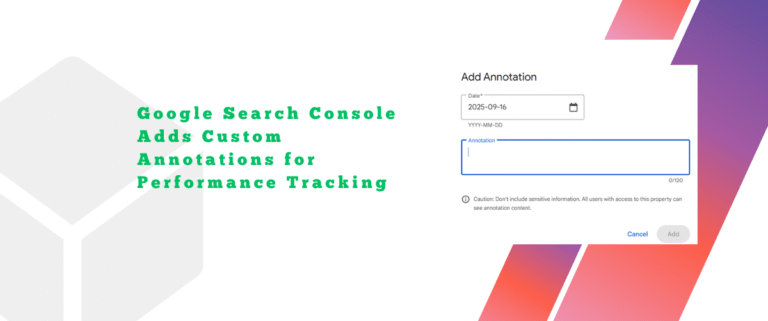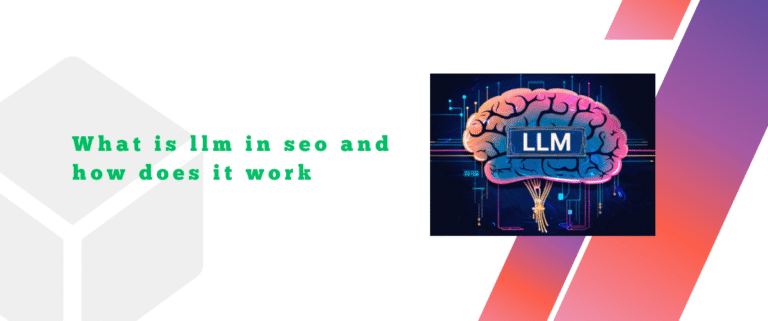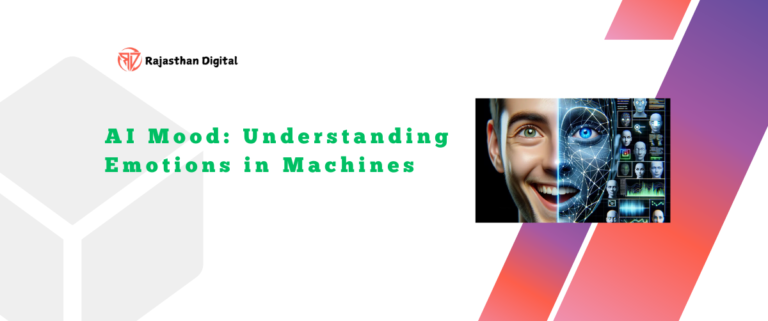Whether you have a business website, a blog, or any other type of site, the first challenge of SEO is often getting new pages indexed—a common problem these days. Sometimes, new pages can take days or even weeks to be indexed. But are there ways to speed up the process?
Today, we’re discussing how to get new pages indexed on Google. Indexing can be problematic for a number of reasons, so let’s first understand what indexing involves. Once you publish a new page, it is followed by three phases: discovery, crawling, and indexing.
- Discovery – When Google’s bot, Googlebot, discovers a new page.
- Crawling – The bot visits your new page.
- Indexing – Google saves your page and adds it to its index.
So, here’s a guide with five essential tips to help you get your content indexed faster and build your online presence effectively.
Request Indexing in Google Search Console
If you’ve published new content or updated a page, use the URL Inspection tool in Google Search Console to request indexing. This helps Google prioritize your page for crawling, speeding up the indexing process.
- Log in to your Google Search Console account.
- Use the URL Inspection Tool and enter the link of your new page.
- Click on “Request Indexing.
This action lets Google know that your page is ready to be crawled. While Google may still take some time to process and index your page, this step can often speed up the process significantly.

Submit Your Sitemap to Google Search Console
A sitemap is a file that lists all the pages on your website, guiding Google’s crawlers in finding and understanding your content. Keeping your sitemap updated with newly published pages can significantly improve your site’s indexing speed. You can also submit your sitemap to Google Search Console, which can help crawlers locate new pages faster.

Sitemap pinging
Sitemap pinging is a technique used to inform search engines about updates to your website’s content by directly notifying them that your sitemap has changed. This helps search engines index your updated content faster. Pinging is particularly useful for SEO as it ensures that search engines, like Google and Bing, are aware of new or modified pages on your website without having to wait for them to be discovered naturally by crawlers.
How to Ping Search Engines
Google:
Use this URL format to notify Google:
https://www.google.com/ping?Sitemap=<sitemap_url>
Replace <sitemap_url> with the full URL of your sitemap (e.g., https://example.com/sitemap.xml).
Bing:
Use the following URL to notify Bing:
https://www.bing.com/ping?Sitemap=<sitemap_url>
Use Internal Linking
Internal linking helps Googlebot find your new pages. By linking your new pages to existing indexed pages, you make it easier for Google to find and index your pages. Make sure your internal links are relevant and strategically placed, giving both users and search engines a clear navigation structure.
Publish on a schedule
Publishing content on a regular schedule can significantly improve your site’s SEO, engagement, and indexing rates. Regular updates signal to Google that your website is active and reliable. When you publish on a set schedule, search engines are more likely to crawl your site frequently, which can speed up indexing and keep your content visible.
Conclusion
To get your new pages indexed by Google faster, follow these five tips: submit your sitemap, use internal linking, use pinging your sitemap, request indexing through Google Search Console, and make sure your website is crawlable. By actively taking these steps, you can improve your chances of getting your new content indexed faster, giving your pages the visibility they deserve.