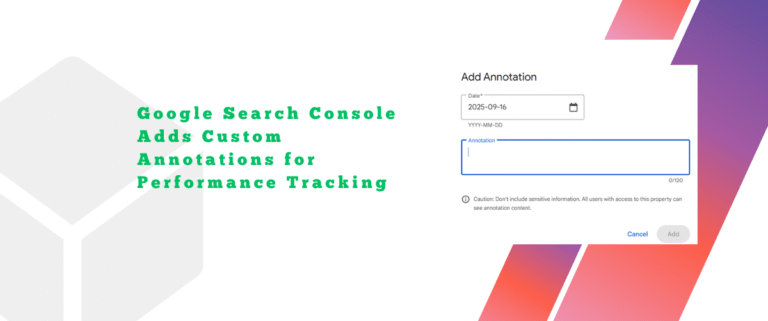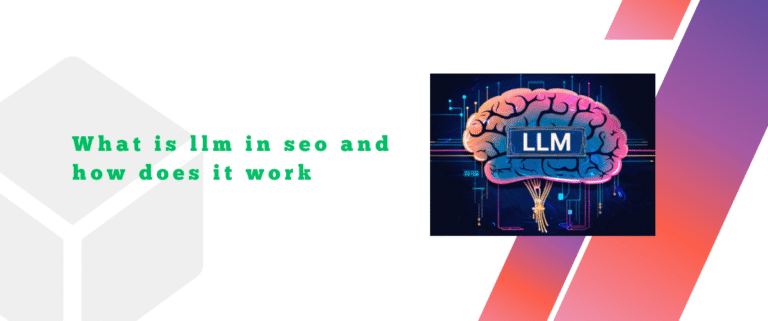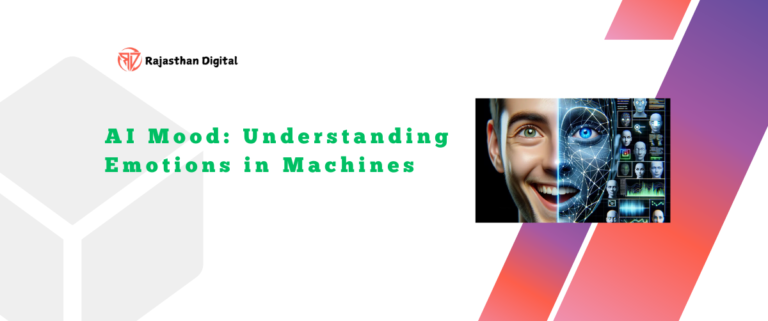Before Starting SEO, work Website audits are essential for improving your site’s performance, search engine rankings, and overall user experience. Whether you’re running a personal blog or managing a large business website, conducting regular audits helps you identify issues and opportunities for growth. This guide will walk you through the basics of starting a website audit and introduce you to some simple SEO tools that can make the process easier.
Understand the Purpose of a Website Audit
A website audit helps you see your site the way search engines and users do. It checks your website’s health by looking at factors like loading speed, mobile-friendliness, content quality, and more. By fixing problems found in an audit, you can improve your site’s visibility on search engines and provide a better experience for visitors.
Start with a Technical Audit
The first step in a website audit is checking the technical side of your site. This includes things like:
- Site Speed: How quickly your website loads. To Check Site Speed, we can use the tool.

- Mobile-Friendliness: How well your site works on smartphones and tablets.
- Broken Links: Links on your site that lead to error pages. To Check Broken links, we can use the tool.

- Security: Checking if your site is safe from hackers and has HTTPS. To Check this issue, we can use the tool.

Check On-Page SEO
On-page SEO is about optimizing the content and elements on your site. Here’s what to look for:
- Title Tags: Make sure every page has a unique and descriptive title.
- Meta Descriptions: Short summaries that appear under the title in search results. They should be engaging and relevant.
- Keywords: Use the right keywords naturally in your content. Avoid keyword stuffing, which is overusing keywords in a way that doesn’t feel natural.
- Alt Text for Images: This helps search engines understand what your images are about.
We can use various SEO Tools to Check the Above data.

Analyze Content Quality
Good content is the heart of your website. During the audit, ask yourself:
- Is the content valuable and informative. For this we can use keyword density Checker and make our content more informative.

- Is it easy to read and free of spelling or grammar mistakes. For this we can use Grammer Checker and make our content free of spelling and grammar errors.
- Does the content include internal links to other pages on your site. For this we can use free internal Links Checker.
Look at Off-Page SEO
Off-page SEO refers to activities outside your website that affect your rankings. This includes:
- Backlinks: Links from other websites to your site. High-quality backlinks improve your site’s credibility.
- Social Media: Check if your content is being shared on social media platforms.
We can use various Backlink Checker Tools to Check the Backlinks and referring Domain and other SEO metrics.
Use Simple SEO Tools for Your Audit
There are many tools available that can help with your website audit. Here are some easy-to-use ones:
- Google Analytics: Helps you understand how visitors interact with your site. Click here to know more Google analytics.
- Google Search Console: Shows you how your site appears in search results and alerts you to any problems. Click here to know more Google Search Console.
Create an Action Plan
Once you’ve completed your audit, it’s time to make a plan. List the issues you found and prioritize them. Start by fixing the most critical problems first, like broken links or slow loading times. Then, move on to improving your content, keywords, and overall user experience.
To know more about SEO Work plan you can visit this important Articles by Rachael Nicholson Published on HubSpot on Published: March 14, 2024
Monitor Your Progress
After making changes, keep an eye on your website’s performance. Use the tools mentioned earlier to track improvements and see if your site’s search engine rankings are getting better.